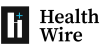Learn the best tips to protect your online privacy in 2025. From using VPNs to managing passwords, this guide helps you stay safe and secure in the digital world.
Why Online Privacy Matters
Online privacy is more than just keeping your information safe—it’s about protecting your identity, finances, and reputation. Companies collect data to target advertisements, while hackers exploit vulnerabilities to access sensitive information. By understanding the risks and implementing privacy tools, you can regain control over your digital footprint.
Top Tips to Protect Your Online Privacy
1. Use a Trusted VPN
A Virtual Private Network (VPN) masks your IP address and encrypts your internet connection. It helps prevent hackers and third-party trackers from accessing your data, especially on public Wi-Fi networks.
Recommended VPN providers:
- NordVPN
- ExpressVPN
- ProtonVPN
2. Enable Two-Factor Authentication (2FA)
Two-factor authentication adds an extra layer of security by requiring a second form of verification like a text message or authentication app. Always enable 2FA on email accounts, cloud storage, and social platforms.
3. Manage Your Passwords with a Password Manager
Strong, unique passwords for each account can prevent credential theft. Password managers like Bitwarden or LastPass can generate and store passwords securely.
4. Be Careful with Public Wi-Fi
Avoid accessing sensitive accounts or performing financial transactions over unsecured networks. If necessary, use a VPN to secure your connection.
5. Limit Data Sharing on Social Media
Review your privacy settings on platforms like Facebook and Instagram. Avoid oversharing personal information like your address, phone number, or location.
6. Keep Software Updated
Software updates often fix security vulnerabilities. Ensure your operating system, browsers, and apps are always updated to the latest version.
7. Use Encrypted Messaging Apps
Use apps like Signal or Telegram that offer end-to-end encryption for your chats to ensure your conversations remain private.
Common Privacy Mistakes to Avoid
- Using the same password across multiple accounts
- Ignoring software updates
- Clicking on unknown email links
- Accepting permissions without reviewing them
- Storing sensitive files without encryption
Tools to Enhance Your Online Privacy
- VPN Services – Hide your IP address
- Ad Blockers – Prevent tracking
- Secure Browsers – Brave, Firefox Focus
- Privacy-Focused Search Engines – DuckDuckGo, Startpage
Conclusion
Protecting your online privacy doesn’t have to be complicated. By following these practical tips, you can safeguard your data and enjoy a more secure online experience. Take control of your digital life today, and stay informed about emerging privacy threats. Online safety is a habit, and small changes can make a big difference.
Call to Action
Stay safe online! Share this article with friends and family and encourage them to take their privacy seriously. Bookmark this guide and check back regularly as new tools and best practices emerge.
Recommended Categories:
Online Security, Privacy, Technology
Recommended Tags:
online privacy, data protection, VPN, cybersecurity, personal data, password management